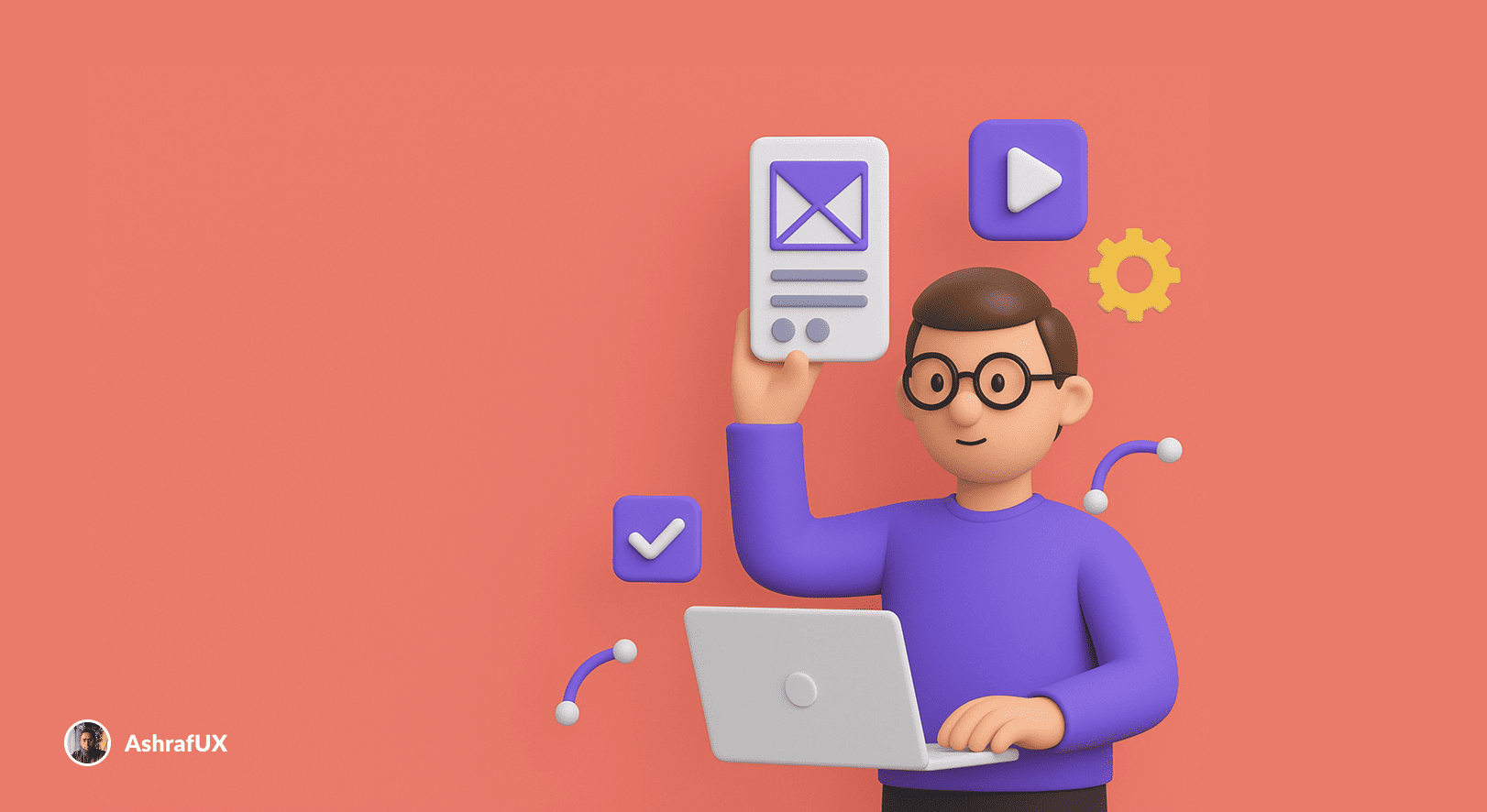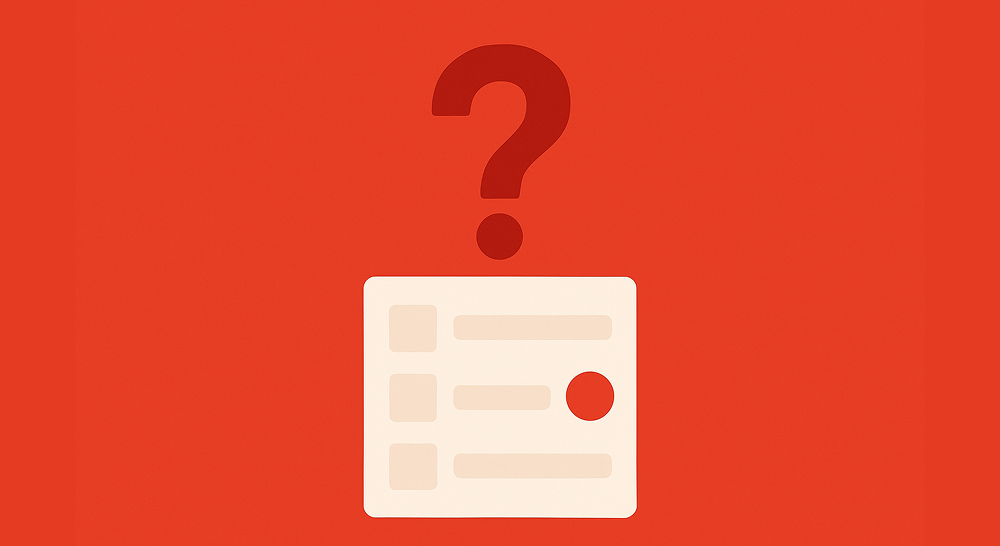
In digital product design, colors are more than aesthetics — they are powerful tools of communication. Choosing the right color for status indicators, alerts, or actions can significantly improve how users interact with your interface. One of the most common usability pitfalls is using brand colors — like blue — for elements that require urgency, such as pending tasks.
This blog explores why red is the optimal choice for drawing attention to action-required items and how aligning with user expectations leads to better UX outcomes.
Color = Communication
In the world of UX, color carries meaning:
- Red universally signals urgency, errors, warnings, or required action.
- Blue (often used in branding) typically conveys calmness, neutrality, and informational clarity, but not urgency.
This fundamental difference matters when deciding how to represent tasks that require user action.
UX Principle: Prioritize Clarity Over Brand Consistency
Consistency with your brand is important — but not at the cost of communication. For high-priority interface elements, visual clarity must come first.
Using red breaks the visual monotony, immediately signaling the user to stop and pay attention.
When you use blue for action-required tasks (just because it matches the brand), you risk making those tasks invisible to the user’s attention.
The Attention Factor: Why Red Stands Out
Pending tasks displayed in blue can easily blend in with the surrounding UI — especially in blue-dominant interfaces.
On the other hand, red creates instant contrast and serves as a visual exclamation mark. It acts as an attention magnet, telling the user, “This needs your focus now.”
Users Think in Patterns: Mental Models Matter
Designers must respect the mental models users bring from other tools and interfaces:
- People are trained to interpret red as “something’s wrong” or “this requires action.”
- When your design supports this expectation, users don’t have to relearn how to use your product.
- It reduces friction, lowers cognitive load, and boosts efficiency.
Using color in line with established UX patterns isn’t just good design — it’s good communication.
Color Guide for UX States
Here’s a simple recommendation table to guide color decisions in your product UI:
| Purpose | Recommended Color |
|---|---|
| ???? Pending Task (Action Needed) | Red |
| ???? General Updates/Information | Blue (Brand Color) |
| ???? Success/Completed Task | Green |
In many project management tools (e.g., Inspire Planner), overdue tasks automatically appear in red, indicating that:
“The task has passed its Finish Date and has not been completed.”
This is a standard that users trust and understand. Reinventing it without a solid reason may lead to confusion.
Conclusion: Design for Understanding, Not Just Branding
Effective UX is about removing guesswork for the user. When it comes to high-priority items like pending tasks, red is the most intuitive and effective choice. It ensures clarity, aligns with user expectations, and gets the job done.
So next time you’re tempted to use your brand color for everything, remember:
Good design communicates. Great design communicates instantly.