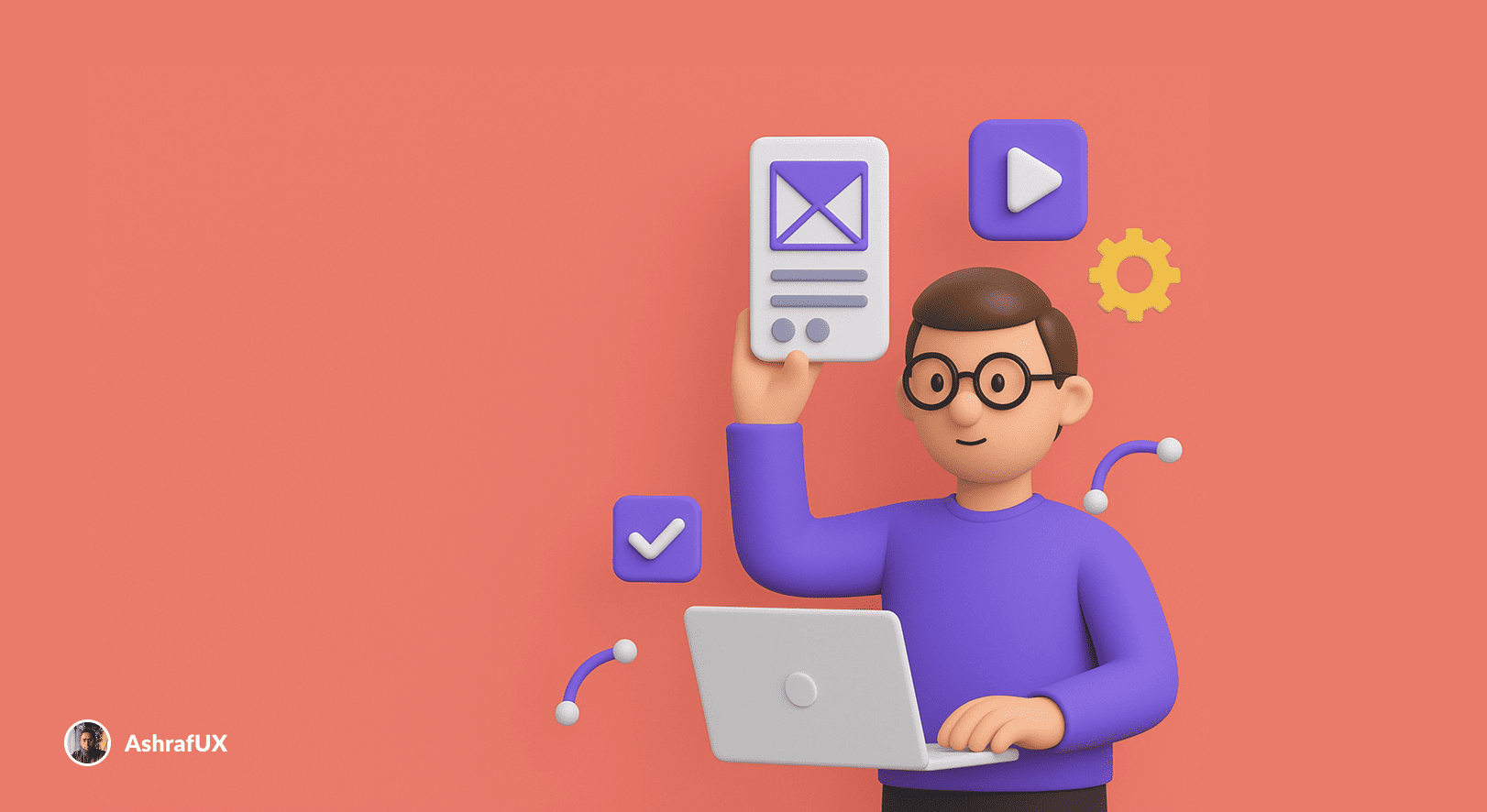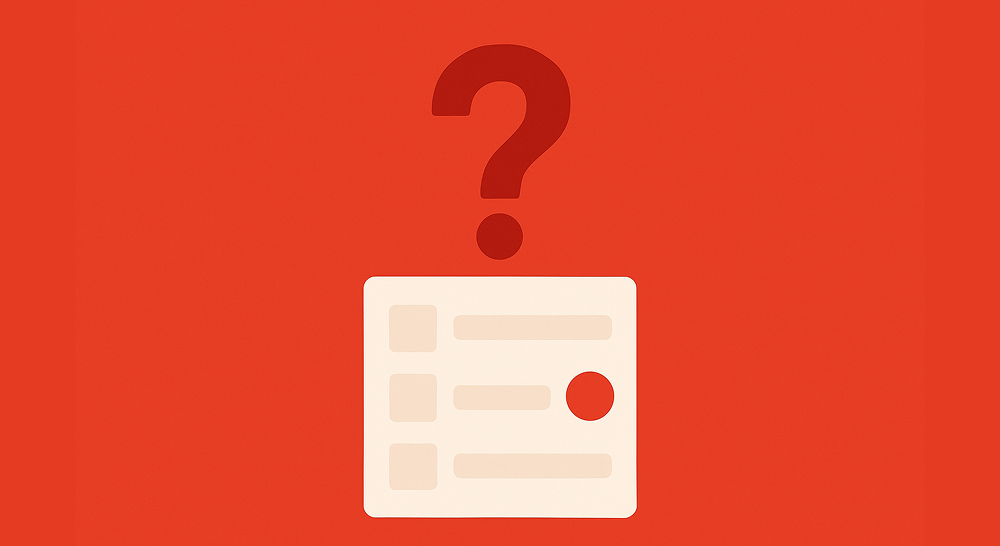In the fast-evolving world of UX design, building user-friendly products is not just a priority—it’s a necessity. One of the most effective ways to ensure a product meets user expectations is through Usability Testing. But what exactly is usability testing, and how do you carry it out effectively?
This blog will explore the core of usability testing, its types, benefits, and a step-by-step approach to conducting it successfully.
What is Usability Testing?
Usability Testing is a UX research method where real users interact with a product or prototype to identify usability issues, gauge user satisfaction, and gather feedback to improve the product’s design.
Instead of guessing what users want or assuming how they will use your interface, usability testing provides first-hand insights into actual user behavior.
Why is Usability Testing Important?
Uncovers Real-World Problems: It shows how users actually interact with your design—not how you think they will.
Saves Time and Money: Identifying issues early reduces the cost of fixing them later in development.
Improves User Satisfaction: Better usability leads to happier users, higher engagement, and more conversions.
Data-Driven Design: Supports design decisions with user behavior and feedback.
Types of Usability Testing
| Type | Description |
| Moderated Testing | Conducted with a facilitator present (in-person or remote) to guide the user. |
| Unmoderated Testing | Users complete tasks independently, often recorded via tools like Maze or Lookback. |
| Remote Testing | Conducted online; good for testing with users in different locations. |
| In-person Testing | Face-to-face sessions in a controlled environment. |
| A/B Testing | Compares two versions of a design to see which performs better. |
| Guerrilla Testing | Quick and informal testing, often done in public spaces with random users. |
When Should You Do Usability Testing?
Before launching a new product or feature
After creating a prototype or wireframe
When redesigning a product
When you notice user drop-offs or negative feedback
During any stage of the product development cycle (ideally early and often)
How to Conduct Usability Testing: Step-by-Step
1. Define Goals and Objectives
Start by clarifying what you want to learn from the test. Ask questions like:
- What part of the product do we want to test?
- What specific user behaviors or pain points are we exploring?
2. Identify the Target Users
Choose participants who match your real users (personas). Consider:
- Age, location, tech skills
- Context of product use
- Number of testers (usually 5–7 is enough for each round)
3. Choose the Right Testing Method
Pick from moderated, unmoderated, remote, or in-person based on your budget, timeline, and goals.
4. Prepare Tasks and Scenarios
Create realistic tasks that reflect actual use cases. For example: “Find a winter jacket under $100 and add it to your cart.”
Make sure:
- Tasks are clear and goal-oriented
- You don’t lead the user to a solution
- Each task tests a specific feature or flow
5. Set Up the Environment
Depending on the method:
- Use tools like Maze, UsabilityHub, Lookback, Hotjar, or UserTesting
- Ensure the prototype or product version is ready
- Have screen-recording and note-taking tools prepared
6. Conduct the Test
- Observe quietly (if moderated)
- Record both screen and user audio
- Ask open-ended questions like:
- “What are you thinking right now?”
- “Was that what you expected?”
- Let users struggle a bit to uncover friction points
7. Analyze the Results
Look for patterns:
- Where do users get stuck?
- Are tasks completed successfully?
- How long do tasks take?
- What do users say vs. what they do?
Use metrics like:
- Success rate
- Error rate
- Time on task
- User satisfaction (post-test survey)
8. Report Findings and Recommend Improvements
Create a usability report including:
- Key issues discovered
- Severity ratings
- User quotes and screenshots
- Suggested design changes
Use visuals and short videos to highlight key findings for stakeholders.
9. Iterate and Test Again
UX design is iterative. Once changes are made, test again to validate improvements.
Pro Tips for Effective Usability Testing
Test early and often – don’t wait for high-fidelity prototypes
Stay neutral – don’t influence the user’s actions
Focus on behavior, not opinions – what users do is more important than what they say
Record everything – notes, audio, screen, and face (if possible)
Prioritize issues – fix the most critical usability problems first
Usability Testing Tools You Can Use
Maze – Great for unmoderated, remote testing
UserTesting – Video feedback from users
Lookback – Live or recorded usability sessions
Optimal Workshop – Good for information architecture and tree testing
Hotjar / FullStory – For real-time user session recordings
Thoughts
Usability testing is not just a box to check—it’s a continuous process that fuels better design decisions. By involving real users, you make your design more intuitive, accessible, and enjoyable. Whether you’re launching a startup MVP or fine-tuning an enterprise app, usability testing will guide you toward success.
Ready to improve your UX with usability testing?
Start small, test often, and keep your users at the heart of every design decision.