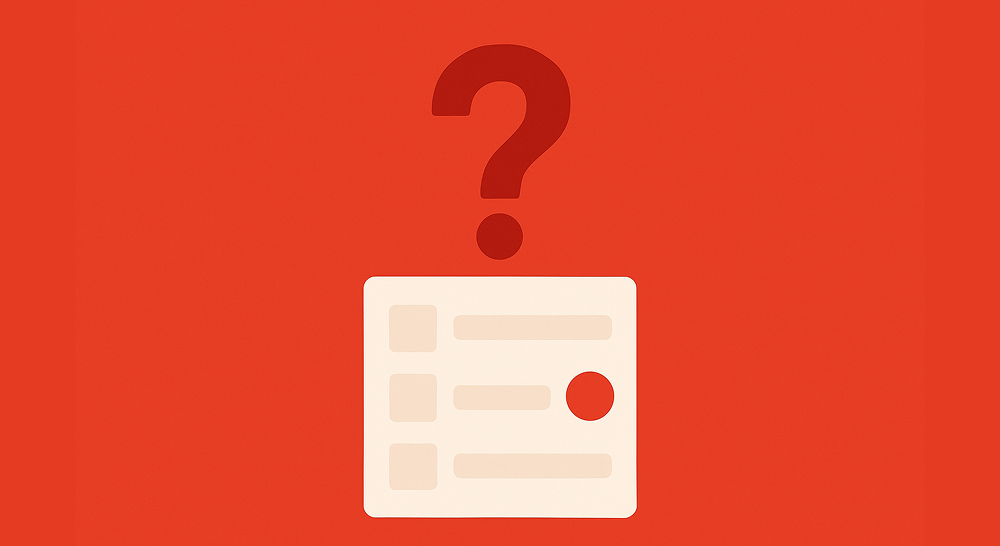In UX design, the journey doesn’t end with a stunning user interface or a well-researched wireframe. One of the most crucial yet often overlooked steps in the product design process is the design handoff — the phase where designers transfer their work to developers. A successful handoff ensures that design intent is preserved, implementation is accurate, and the product meets user expectations.
In this blog, we’ll explore:
- What is design handoff?
- Why it’s important
- Common challenges
- Step-by-step guide to doing it right
- Tools and best practices
What is Design Handoff?
Design handoff is the process of transferring final design files, specifications, and assets from the UX/UI designers to the development team for implementation. It involves sharing detailed instructions, interactive prototypes, visual guidelines, and all necessary resources developers need to build the product as designed.
Why is Design Handoff Important?
A smooth design handoff:
- Prevents miscommunication between designers and developers
- Ensures design accuracy in the final product
- Saves time by reducing back-and-forth clarification
- Helps developers understand user intent
- Reduces implementation errors
When done poorly, design handoffs can lead to confusion, inconsistent user interfaces, delays, and a poor user experience.
Common Challenges in Design Handoff
- Lack of documentation or specifications
- Misalignment between design and development tools
- Designers and developers working in silos
- Unclear states (hover, error, success, loading, etc.)
- Ambiguous interactions or animations
How to Do Design Handoff Effectively: Step-by-Step
1. Start Collaborating Early
Design handoff should not be a one-time event. Involve developers early during:
- Wireframing
- Component design
- User flows
This helps developers anticipate technical challenges and provide feedback early.
2. Use Design Systems and Components
Design consistently by using a design system with reusable components. This makes it easier for developers to match styles, spacing, and interaction patterns without ambiguity.
3. Prepare Developer-Friendly Design Files
Make sure your Figma files are:
- Well-organized: Name layers and group elements clearly
- Clean: Remove unused assets or layers
- Responsive-ready: Show how designs adapt to different screen sizes
- Annotated: Add notes where complex logic or behavior is required
4. Export All Necessary Assets
- Provide SVGs or PNGs for icons and images
- Ensure all text styles, colors, spacing, and grids are documented
- Use tools like Figma Inspect or Zeplin to automatically generate specs and downloadable assets
5. Create an Interactive Prototype
An interactive prototype (using Figma) helps developers understand:
- User flows
- Interactions
- Navigation patterns
- Transition animations
This reduces misinterpretation and makes design intent clear.
6. Document Everything
Provide clear documentation on:
- User stories and use cases
- Component behavior (hover, active, disabled, etc.)
- API expectations (if applicable)
- Edge cases and error states
Tools like Notion, Confluence, or Zeroheight are great for creating design documentation.
7. Conduct a Handoff Meeting
Schedule a handoff walkthrough session with developers:
- Walk through the design
- Explain interactions and edge cases
- Answer any developer questions
- Identify any red flags early
This meeting builds alignment and reduces future revisions.
8. Stay Available for Collaboration
Even after handoff, designers should be available for:
- Clarifications
- Design QA
- Providing additional assets
- Adjusting designs based on development limitations
Best Practices
- Always design with handoff in mind
- Maintain naming conventions and style consistency
- Create design tokens for developers to use in code
- Build a shared vocabulary between designers and developers
- Encourage feedback loops and iteration post-handoff
Conclusion
Design handoff isn’t just about delivering files — it’s about delivering clarity. A great handoff bridges the gap between design vision and development reality. With proper collaboration, tools, and documentation, you can ensure your design is implemented just as you envisioned — pixel-perfect and user-centered.